Making Live-Online-Seminars exciting with backgrounds
With a little background music, Live Online already feels quite different
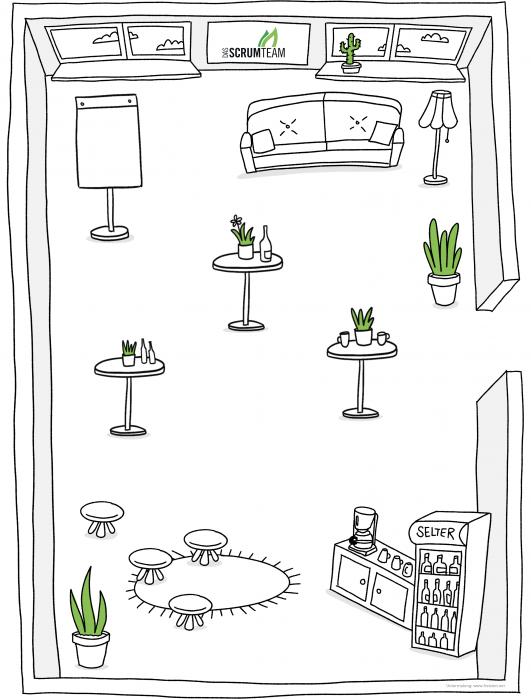
"I don't see the red thread!"
"Where are we on the Miro board?"
"I feel pretty lost online."
We do everything we can to give our course participants in live online training the best possible conditions for learning and working together. All in all the feedback is very positive, so we seem to be doing quite a few things right. Nevertheless, a certain distance remains, a residue of irreconcilable difference. Many people are only moderately able to cope with a virtual working environment, despite home office and video daily routine. To counteract this, we have long been organizing practice sessions where our participants can familiarize themselves with the finer points of online tools.
But be honest: Many things we take for granted are simply missing online. Orientation in space, the connection to people and objects. Even with very structured and coherently arranged snippets of information, many people find it difficult to keep track, to find information quickly, and to follow the flow of content. Recently, however, I had an online meeting among friends. Before Corona, we had spent a nice weekend in a vacation home with our small group. Nina, the creative in our group, had a great idea for this: she invited us to spatial.chat, a communication tool where you can move around a map and talk to people nearby. Instead of using a random map, however, Nina used the floor plan of our vacation home. This idea was so well received that Nina immediately designed the virtual housewarming party of her new apartment with such a background. And I thought to myself, "I'd like to have something like that for our courses, too!"
I had already gotten to know Spatial.chat at conferences. For coffee breaks or large meetings with random conversations, the platform is well suited. In our courses, however, we need more focus. We also want to work with structured information. That's why I described to Nina my particular requirements for a background for live online courses:
- We need flexible elements for the training room as well as group spaces.
- A coffee corner is needed where participants can arrive and meet during breaks.
- Furnishings such as stools, flip charts, plants should be freely placeable.
- The design should not be cluttered, we still want to be able to put learning content there.
After a few iterations, the time had come. I was able to conduct my first course with the new background. From arrival to group work, the elements worked very well. A few things I learned, of course:
- Arrange the backgrounds in advance and then lock them. Otherwise, walls fly at you during the training.
- Group flipcharts with frames, paying attention to the layer, otherwise you have the flipchart background behind the wall and the content in front of it.
- Space, space, space.
- Make sure that the frame navigation in Miro still makes sense. So pay particular attention to the order.
The participants and I definitely enjoyed it and it gave us more orientation. In this course, I never once heard any of the statements above. Of course, I will continue to learn and experiment. In any case, the layout already makes the courses in the virtual course room seem less strange. If you are interested in creating your own backgrounds: You can find the information on Nina's website.
Always up to date with the DasScrumTeam newsletter.
The best in terms of Scrum. Once a month. Every month.
